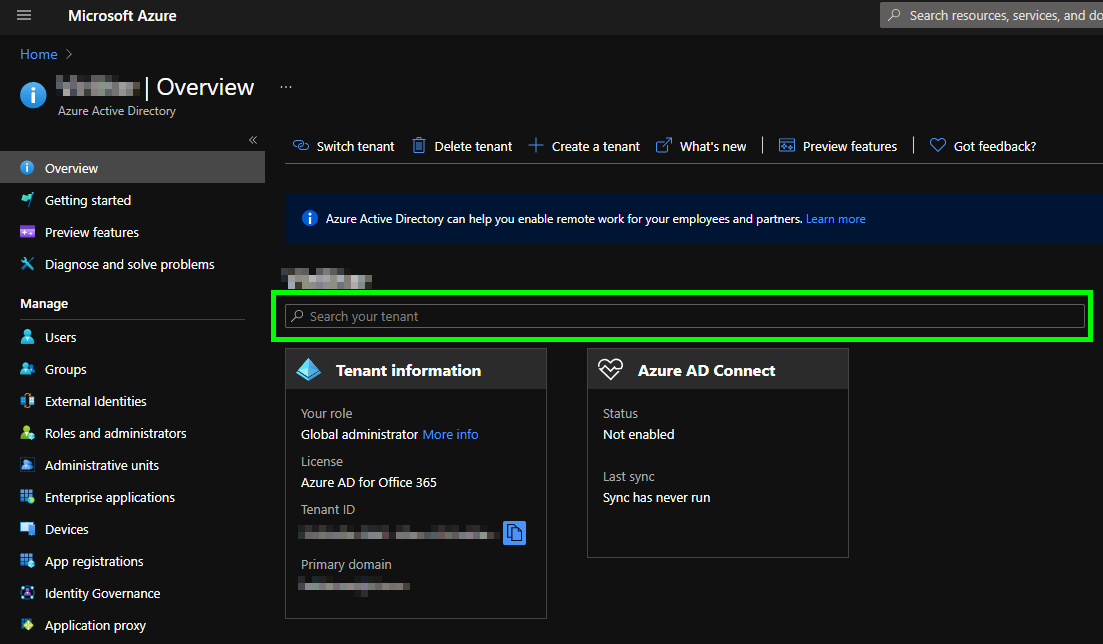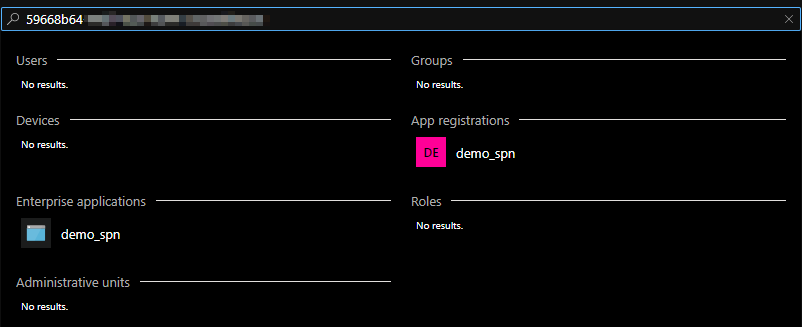This one is incredibly useful and if you work with Azure, particularly Azure AD regularly and aren’t aware of it I know it’s going to make your life easier and save you time.
The overview section of the Azure AD blade in the Azure portal has a search bar that allows you to search the entire tenant. You can search for…
- Users
- Groups
- Devices
- App registrations
- Enterprise applications
- Roles
- Administrative units
all from one place!
You can put the name or ID of something into the search box and it will take care of the rest. In the example below I searched for an ID I had not knowing if it was an object ID or application ID.
Without even clicking on one of the results the fact that they are both there indicates that the ID I searched for was an application ID. To be sure though, if I open one of them up I can see definitively that what I searched for was an application ID.
Hopefully this saves you some time when trying to find objects in Azure AD.